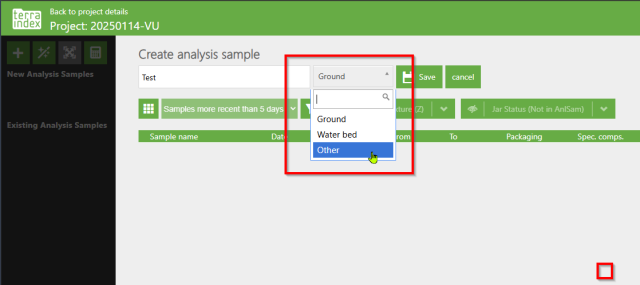Please note: bug in the lab assignment module if you had to adjust the matrix
Situation:
- Create new soil analysis samples with matrix e.g. soil (it only goes wrong with newly created samples. If you select existing samples this works fine)
- Choose an analysis of a different matrix
- In step 5 you have to adjust the matrix
- In step 6, when saving, the last sample is not saved. This is therefore not visible in the overview of the lab assignment
Our developers are now investigating why this is going wrong so that this can be fixed immediately afterwards. We will keep track of the status via these news messages.
Workaround for now:
In Step 2, select the correct matrix you need.